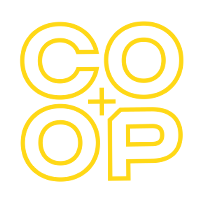When people search Google, they are looking to gain more information about local businesses and organizations from the Google Local Map Stack. These areas feature local listings – commonly referred to as Google My Business profiles. An optimized Google Business profile ensures your profile is active and up-to-date. This article will show you how to optimize your profile so you can increase your rank with Google and get more organic leads!
What is Google My Business?
Google Business Profile is a free platform that lets you create a Google listing for your business. It gives you the tools you need to manage your information and helps people find your listing in Google search results.
With GBP, you have the ability to claim your listing, customize it with rich information and connect with customers on Search and Maps. The information on your profile should include a description, photos, contact information, customer reviews, and more. GBP is designed to make it easier for people to find your business online.
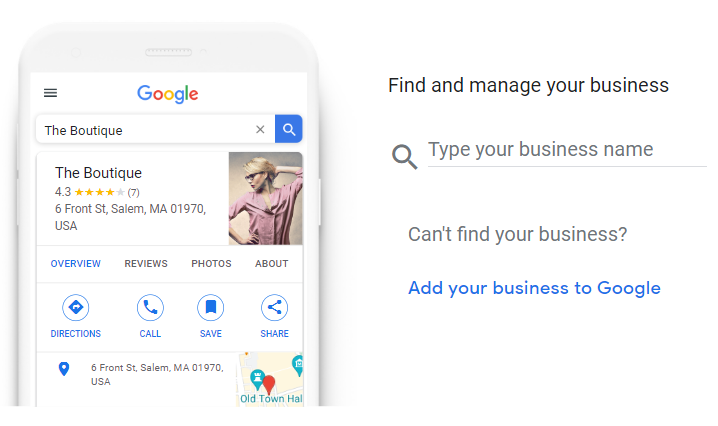
Why Is GBP Important?
It is estimated that 90% of local searches start on Google Maps (not Google Search). A GBP listing helps you increase visibility, attract new customers and drive foot traffic.
If someone searches for a local business, they are most likely going to see your GBP listings before any other website or social media profiles. That means if you don’t have a profile people aren’t going to find you in a search. The more complete and accurate your profile, the more likely it is that customers will find you when they search for your business online. Being active on your GBP is a vital step in building an online presence for your business.
Google Business Profile Checklist: 10 Things to Check
1. Verify Ownership of the Business
The first thing you will want to do is ensure verification of the business through text message, phone call, or postcard. This will allow Google to verify your location and that it is really you that owns the business. An unverified profile runs the risk of the business being removed from Google Search and Maps, hurting your online reputation.
2. Insure Accurate Contact Information
Fill out all fields in the “Contact Info” section of the GBP, including a physical mailing address if possible (avoid PO boxes). Include the business name and phone number exactly how you want it to display to your customers. Filling out each of the relevant sections ensures customers can find your business and the proper information.
3. Select all the Appropriate Business Categories
Make sure you have an appropriate category selected for your organization type, as well as geographic location within each category if applicable (e.g., city or state level). It may take some trial and error to find the right fit for your business type and location. Choosing a secondary category can also help as you list your business. Overall, you want your profile to show in as many areas as possible.
4. Add Products or Services
If you own or manage a local business that sells products, add your listings or merchandise to the “Products” section. With a service-based business, you can add what you offer to customers in the “Services” section. For example, if you manage a law firm, you can list your areas of practice, like “family law” or divorce attorney”. List all of the products or services that your business offers to improve your visibility for those keywords.
5. Include Business Hours
People make decisions based on what they read, so make sure you provide accurate and consistent hours on your GMB. You can update your business hours at any time – but it’s good to show consistency. Remember to update your hours for holidays, events, or special occasions.
6. Use the Correct Address
One of the most important pieces of information you need to include in your Google My Business Checklist is an actual address (street number and street name). This helps Google know exactly where your business is located so that users can find it more easily when searching by location via their mobile devices or computers.
If you do not have a physical address for your business, you can select to have your address hidden and choose the areas in which your business serves.
7. Add Your Website Link
Adding a link to your website helps with SEO and increases customer trust. Google will also give you credit for driving traffic to your site, which will help boost your rankings. Include a link to share on social media through Facebook, Twitter, Instagram, and LinkedIn. This helps people share their experiences with others in your area.
8. Fill in the Business Description
In the business description section, highlight the best features and benefits for your customers. Use keywords that customers would be likely to look up when searching for businesses. If you offer services like videography or copywriting, include keywords related to those services. Try and utilize as many words as Google gives you, this increases SEO and can increase search traffic rank.
9. Add Photos & Videos Every Week
Photos help people see what your business does and who you are. They should showcase the quality of your products or services. You can use photos and videos ( 30 seconds or shorter) that are already available on social media platforms like Facebook, Instagram, and Yelp. Make sure that each photo is high quality and clear (so we know exactly what we are looking at) and that there are not any distractions (like people).
10. Get Reviews Every Week
Reviews are one of the top ranking factors for Google Search and Maps. Quality reviews help potential customers feel confident about choosing your business. One review increases your rank with Google by 10% and drives traffic to your website by 25%!
If you need help optimizing your Google Profile please let us know. We’d love to help you get the #1 spot in your local search! www.businessco-op.co