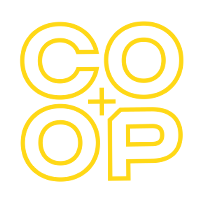Crafting sermons is a vital task for church leaders, but it can also be time-consuming. Sermonary is an all-in-one sermon app that makes preparing and preaching a sermon easier and faster. This tool helps pastors save time without sacrificing quality, allowing them to focus more on their ministry and less on the mechanics of sermon writing.
The benefits of using Sermonary extend beyond time management. This app promotes creativity and ensures consistency in messages. Sermonary empowers church leaders to inspire and engage their congregations effectively by offering a structured yet flexible platform.
Why Should Churches Use Sermonary?
Churches should use Sermonary to make sermon preparation more efficient and effective. Sermonary helps pastors to cut down on preparation time by providing easy-to-use tools and templates. With fewer hours spent drafting sermons, church leaders can devote more time to other important aspects of their ministry, such as pastoral care and community outreach.
Sermonary also improves the quality of sermons by offering a structured platform that guides users through sermon-writing. This structure ensures that key points are covered, smooth transitions, and the message is coherent and impactful. With this tool, pastors can deliver engaging and meaningful sermons to their congregations.
Another reason to use Sermonary is its ability to store and organize sermon notes in one place. This feature makes it easy to reference past sermons, track themes, and ensure a balanced approach to preaching. Accessing this information quickly can help pastors stay organized and consistent, contributing to a more cohesive message.
Key Features of Sermonary
1. Sermon Templates
Sermonary offers a variety of templates that assist in crafting well-structured sermons. These templates include prompts for different sermon sections, such as introductions, key points, and conclusions. Using templates saves time and helps maintain a logical flow.
2. Drag-and-Drop Builder
The drag-and-drop builder feature makes it easy to organize sermon content. Users can move different parts of the sermon around, creating an intuitive way to arrange thoughts and ideas. This functionality simplifies the process of editing and refining the sermon.
3. Resource Library
Sermonary provides access to a rich library of resources, including Bible verses, commentaries, and sermon illustrations. This library helps pastors quickly find and incorporate relevant material into their sermons, enhancing the depth and impact of their message.
4. Collaboration Tools
For churches with multiple leaders or a preaching team, Sermonary’s collaboration tools are invaluable. These tools allow multiple users to work on the same sermon, share ideas, and provide feedback. This collaborative approach ensures that sermons benefit from diverse insights and perspectives.
5. Presenter View
Sermonary includes a Presenter View feature that assists pastors while preaching. This feature highlights key points, provides cues, and helps keep track of time, ensuring a smooth delivery. Presenter View reduces the likelihood of losing one’s place and keeps the sermon on track.
6. Cloud Storage
All sermon notes and resources are stored in the cloud, making them accessible from any device with an internet connection. This centralized storage means pastors can work on their sermons from anywhere and easily share their work with others.
These features make Sermonary a comprehensive tool for sermon preparation and delivery. Its user-friendly interface and powerful functionality help church leaders focus on their core mission of spreading their message and nurturing their congregation.
How to Get Started with Sermonary
Getting started with Sermonary is simple and straightforward. First, visit the Sermonary website and sign up for an account. You can start with a free trial to explore the platform’s features and see how they fit your needs. Once you’ve created an account, log in to set up your profile.
1. Set Up Your Profile
Complete your profile by adding information about your church and your preaching style. This customization helps Sermonary tailor the experience to suit your needs better.
2. Explore Templates
Browse through the available sermon templates. Choose a template that matches your sermon style and start adding your content. The templates provide a structure, so you don’t have to start from scratch.
3. Use the Drag-and-Drop Builder
Organize your sermon content using the drag-and-drop builder. This feature allows you to move sections around until you achieve the desired flow easily.
4. Add Resources
Utilize the resource library to find Bible verses, commentaries, and sermon illustrations. Incorporate these resources into your sermon to enrich your message.
5. Review and Edit
After organizing your sermon, review and edit it using Sermonary’s tools. Use spell-check and ensure that all points are covered clearly and cohesively.
6. Practice with Presenter View
Finally, use the Presenter View to practice delivering your sermon. This feature highlights key points and keeps you on track, ensuring a smooth sermon delivery.
Benefits of Using Sermonary for Sermon Preparation
Using Sermonary offers numerous benefits for sermon preparation. One major advantage is time efficiency. By providing templates and a drag-and-drop builder, Sermonary significantly reduces the time spent writing sermons, allowing pastors to allocate more time to other important church activities.
Sermonary also enhances the quality of sermons. The tool offers a structured format that ensures essential points are covered, which leads to more coherent and impactful messages. This structure helps eliminate the common pitfalls of sermon writing, such as losing track of main points or running out of time.
Another key benefit is the accessibility of resources. Sermonary’s library provides quick access to Bible verses, commentaries, and illustrations, making finding supporting material for your sermon easier. This feature enriches the content, making sermons more engaging and informative.
Collaboration is another strength of Sermonary. The platform allows multiple church leaders to collaborate on sermon preparation, sharing ideas, and providing feedback. This collaborative approach ensures that sermons benefit from diverse perspectives, leading to a well-rounded message.
Finally, Sermonary promotes consistency. Poring all sermons and notes in the cloud allows pastors to easily reference past messages, track themes, and ensure a balanced preaching schedule. This consistency contributes to a cohesive long-term teaching strategy, benefitting the entire congregation.
Conclusion
Sermonary is invaluable for church leaders who want to improve their sermon preparation process. Its user-friendly features, such as templates, drag-and-drop builder, and resource library, make sermon writing quicker and more efficient. These tools save time and enhance the quality and impact of sermons.
Collaboration and consistency are key benefits of using Sermonary. Multiple church leaders can work together smoothly, and all sermon materials are stored in one accessible place. This ensures a unified and well-organized approach to sermon development.
Ready to enhance your sermon preparation with Sermonary? Contact The Business Co-op today to learn how online church marketing can help you integrate this powerful tool into your ministry. Streamline your sermon writing and focus on what truly matters—serving your community. Contact us to get started now!