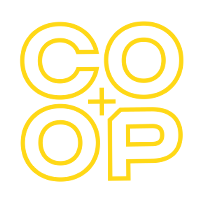Video content is a powerful tool for church leaders to share messages and connect with their congregations. CapCut is a specialized video editor that simplifies this process. Available on both phones and computers, it offers a range of features to make your video editing easy and effective.
With CapCut, you save time and resources. Instead of spending hours learning complicated software or hiring outside help, you can edit videos in-house using this intuitive tool. This makes it an excellent choice for churches aiming to communicate more effectively with their congregation while staying within budget.
Ready to take your church’s video content to the next level? Let’s explore why CapCut is ideal for your video editing needs.
Why Church Leaders Should Use CapCut
Church leaders should use CapCut because it simplifies the video editing process. With its intuitive design, anyone can quickly learn how to edit videos. This is essential for churches that want to create engaging video content without investing much time and money in complicated software.
CapCut offers a range of tools that are perfect for church-related content. You can easily cut, trim, and splice videos, making it simple to edit sermons, announcements, and promotional videos. The software also supports adding text overlays, making it easy to add scripture verses or important messages to your videos.
Furthermore, CapCut is available on mobile and desktop, so you can edit videos from anywhere. Whether you’re at home or in the church office, you have the flexibility to work on your projects. This convenience ensures you can produce high-quality videos even on a tight schedule.
Key Features of CapCut for Church Content Creation
1. User-Friendly Interface
CapCut’s design is straightforward and easy to use. Even if you’re new to video editing, you can navigate the tools and features without any hassle.
2. Advanced Editing Tools
CapCut provides various editing tools that allow you to cut, trim, and merge videos seamlessly. These tools help you create polished and professional-looking videos for your church.
3. Text and Subtitles
Easily add text overlays and subtitles to your videos. This feature is especially useful for highlighting key messages and scripture passages.
4. Filters and Effects
Enhance your videos with a range of filters and effects. These can make your videos more visually appealing and engaging for your congregation.
5. Audio Editing
CapCut allows you to edit the audio in your videos. You can add background music, adjust volume levels, and even remove unwanted noise.
6. Transition Effects
Use transition effects to make your video clips flow smoothly from one to the next. This can add a professional touch to your video content.
7. Multi-Platform Availability
CapCut works on both mobile and desktop devices. This means you can edit videos wherever you are, allowing you to manage your content on the go.
These features make CapCut an excellent tool for creating high-quality video content for your church. The software is versatile, powerful, and easy to use, ensuring you can produce engaging videos that captivate your audience.
Step-by-Step Guide to Editing Videos with CapCut
1. Download and Install CapCut
First, download CapCut from your app store or the official website. Install it on your mobile device or computer.
2. Open the App and Start a New Project
Launch CapCut and click on the “New Project” button. This will prompt you to select the video files you want to edit.
3. Import Video Files
Choose the video clips you need for your project. You can select multiple clips and import them into the editing timeline.
4. Trim and Cut Clips
Use the trimming tool to remove unnecessary parts of the video. Simply drag the edges of your clips to shorten them or remove unwanted sections.
5. Add Text Overlays and Subtitles
Insert text overlays by clicking on the “Text” tab. Type your message and adjust the font, size, and color. For subtitles, use the “Subtitles” feature to add captions to your video.
6. Apply Filters and Effects
Enhance your video by applying filters and effects. Navigate to the “Effects” tab to browse available options and apply them to your clips.
7. Edit Audio
Go to the “Audio” tab to add background music or voiceovers. You can also adjust volume levels and remove background noise.
8. Add Transitions
Add transition effects to make your video flow smoothly. Click on the “Transitions” tab to choose from various effects and apply them between clips.
9. Preview and Export
Once you’re happy with your edits, preview your video to ensure everything looks good. Finally, click the “Export” button to save your edited video in the desired format.
Following these steps will help you create professional-looking videos for your church easily and quickly.
Benefits of Using CapCut for Your Church’s Video Content
Using CapCut for your church’s video content offers several benefits. First, it enhances engagement. High-quality videos can captivate your congregation’s attention better than plain text or static images. With CapCut, you can create visually appealing videos that hold your audience’s interest.
CapCut also promotes consistency. With a reliable tool at your disposal, you can regularly produce engaging video content. This helps keep your congregation informed and connected, and regular updates and announcements through videos can boost your church’s online presence.
Another advantage is cost-effectiveness. CapCut is free to use, which means you don’t need to invest in expensive video editing software. This allows churches to allocate their budget to other important areas while still producing high-quality video content.
Another benefit of CapCut is its accessibility. Since it’s available on both mobile and desktop, you can edit videos from anywhere. This flexibility ensures that you can work on your projects at your convenience, making it easier to manage your content creation.
Finally, CapCut’s user-friendly interface reduces the learning curve. You don’t need a professional video editor to create impressive videos. CapCut is an ideal choice for church leaders who want to enhance their video content without needing advanced technical skills.
Conclusion
CapCut is a powerful and accessible video editing tool perfect for church leaders. Its user-friendly interface and robust features make creating high-quality videos that engage and inspire your congregation easy. CapCut offers all the tools you need to produce professional-looking videos, from editing sermons to creating promotional content.
The advantages of using CapCut, from enhanced engagement to cost-effectiveness, make it an excellent choice for churches looking to improve their video content. With CapCut, you can produce consistent, high-quality videos that keep your congregation connected and informed.
Ready to elevate your church’s video content? Contact The Business Co-op today and see how online church marketing can help you utilize CapCut to its fullest potential. Enhance your church’s communications with engaging and professional videos now!