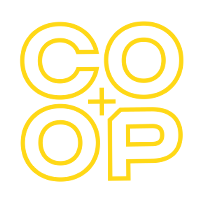Staying organized and maintaining efficiency are key challenges for church leaders, who juggle various responsibilities from managing church programs to coordinating community events. Tools that offer streamlined solutions for task management can make a significant difference in daily operations. This is where Notion steps in, providing an all-in-one connected workspace designed to help church leaders keep everything in one place. Notion offers easy access to important church documents, task lists, and collaborative tools, making church operations smoother and more effective.
Notion is more than just a digital notebook; it’s a platform that fosters better and faster work. Church leaders can create customized templates for recurring meetings or events, ensuring consistency and saving time. The ease of sharing documents and plans within the team means everyone stays informed and aligned with the church’s goals. By embracing Notion, churches can enjoy a unified approach to organization and communication that supports both leaders and their congregations.
Why Notion Is Ideal For Church Leaders
Notion’s feature set makes it an excellent match for the complexities of church management. For church leaders, having tools that adapt to their specific needs can transform the way they operate day-to-day. Notion shines with its flexible structure, providing a platform that churches can mold to their liking. Here are a few reasons why church leaders might find Notion a smart choice:
– User-Friendly Templates: Notion comes with a variety of templates that can be easily tailored for church-specific needs. Whether it’s preparing a schedule for a mission trip or organizing a sermon series, templates can save time and standardize processes.
– Customization: No two churches are exactly alike, and Notion allows users to create unique setups. From creating boards that track volunteer schedules to databases that store contact information, the customization possibilities are extensive.
– Integration: Seamlessly incorporate other tools your church might be using. Whether connecting calendars or syncing to-do lists with mobile apps, Notion integrates well with various platforms, reducing the hassle of switching between different systems.
A practical example of Notion in action is in planning an event like a church festival. With its project management capabilities, you can lay out tasks, set deadlines, assign responsibilities, and keep track of progress, all in a single document. This prevents miscommunication and keeps everyone on the same page, making the planning process much more efficient.
Each of these features supports the multifaceted nature of church operations, helping leaders reduce the risk of oversight and improve productivity. By utilizing a platform like Notion, churches can focus more on their mission and less on the administrative hurdles that often arise.
Key Features of Notion for Church Management
Managing the various tasks involved in running a church can be overwhelming. Notion makes this easier with a suite of tools designed to streamline task management. For one, it offers features for effectively tracking tasks, planning church events, and assigning roles. Church leaders can create task lists, set priorities, and establish deadlines, ensuring every task is accounted for and well-managed.
Document organization is another area where Notion shines. Imagine having all your sermons, meeting notes, and vital documents in one place. Notion provides a centralized storage system that keeps everything neatly organized, making retrieval quick and effortless. This means less time spent searching for files and more time focusing on ministry.
Collaboration is also enhanced with Notion. It provides tools that enable effortless communication and teamwork among church staff. By sharing plans, documents, and information easily, everyone stays informed and engaged. This collaborative environment fosters a spirit of teamwork and ensures everyone is working towards the same goals.
How to Get Started with Notion
Setting up Notion for your church is simple. Here’s a step-by-step approach to get you started:
1. Sign Up: Begin by creating a free account on Notion’s website. This will give you access to basic features that you can expand as needed.
2. Explore Templates: Take advantage of the wide selection of templates. Whether for managing budgets, planning events, or organizing sermons, there’s likely a template that fits your needs.
3. Customize Your Workspace: Adjust templates or create new pages to reflect your church’s specific needs. Organize dashboards by theme, project, or department.
4. Invite Team Members: Add staff members to your Notion workspace so everyone can contribute and stay updated. Decide who gets access to what, ensuring roles align with responsibilities.
5. Set Up Automations: Use integrations to connect Notion with other tools your church might already be using. Sync calendars, automate task updates, and link external resources seamlessly.
As you start using Notion, take the time to explore its features and adjust them to your workflow. With every new project or task, Notion will likely suggest ways to enhance productivity and organization.
Maximizing Notion with AI Integration
One of the standout features of Notion is its AI integration, which enhances productivity. AI assists in organizing tasks, reminding users about deadlines, and suggesting shortcuts. This boosts efficiency, allowing church leaders to concentrate on spiritual and community matters.
AI can also help in areas like data analysis and predictive scheduling. By analyzing previous events and volunteer sign-ups, AI can suggest optimal times for future engagements. This means you can make decisions based on data-driven insights, improving planning accuracy.
Optimizing Church Operations with Notion and Digital Marketing
Integrating Notion into church operations can significantly enhance the efficiency and organization of everyday tasks. By centralizing document storage, improving task management, and fostering better collaboration, churches can benefit from a smoother operational process. The addition of AI tools means decisions can be informed and strategic, ultimately supporting the church’s mission more effectively.
By embracing Notion, church leaders gain a powerful tool that adapts to their unique needs. It’s a workspace where plans can be crafted, shared, and improved with ease. Exploring what Notion offers means opening the door to more manageable and efficient church operations. Trying out these features will likely convince church leaders of the value offered by such an integrated, user-friendly tool.
Take your digital ministry to the next level by leveraging Google Ads for Churches to expand your reach and connect more deeply with your community. The Business Co-op can help you make the most of this opportunity with expert support tailored to your church’s mission and outreach goals.