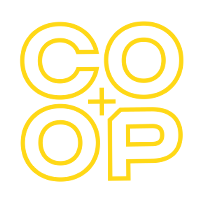In church leadership, crafting a compelling message and building a strong community presence are more important than ever. Visuals play a key role in capturing attention and conveying messages effectively. Whether it’s for a Sunday sermon, community bulletin, or an online event advertisement, striking designs can make all the difference. Here, Canva steps in as a powerful tool for church leaders. Its user-friendly design platform offers a wide array of templates and customization options, making it easy to create beautiful visuals without needing advanced design skills.
Canva helps church leaders express their vision through visuals that can elevate communication and engagement with their congregation. By providing access to thousands of templates suited for presentations, social media, and more, Canva simplifies the design process. Gone are the days when you had to rely on complicated and pricey software for creating professional-grade designs. With Canva, the power of stunning visual content is at your fingertips, enabling you to bring your ideas to life and connect more meaningfully with your community.
Why Church Leaders Should Use Canva
For those involved in church leadership, Canva stands out as an ideal tool for several reasons.
1. Ease of Use: Canva’s intuitive interface means that even those with minimal design experience can create impressive visuals. Drag-and-drop functionality allows users to place images, text, and designs exactly where they want with ease.
2. Versatility: Whether you’re designing for a church service program, a social media post, or an informational flyer, Canva provides an extensive selection of design options. You can pick from countless templates that suit nearly any occasion or need within the church.
3. Accessibility: Canva is accessible from various devices, meaning design projects are no longer confined to desktop computers. Users can start a project on their laptops at the office and then continue working on their tablets or mobile phones while on the go. This flexibility ensures that church leaders can create and edit designs whenever inspiration strikes or when last-minute changes are needed.
By making design a seamless part of church communication, Canva empowers leaders to enhance their outreach efforts and forge stronger connections with their congregations. These tools not only simplify the design process but also help in maintaining consistent visual branding across different platforms, leading to a more unified and recognizable church presence.
Key Features of Canva for Church Leaders
Canva provides a variety of features that make it an excellent tool for church leaders. One of the standout features is the extensive Template Library. This library offers a wide range of ready-to-use designs suitable for different purposes such as social media posts, presentation slides, and printed materials. Each template is fully customizable, allowing users to modify colors, fonts, and layouts to fit their specific needs and maintain a consistent look and feel across all church-related communications.
Collaboration Tools within Canva make team projects more efficient and coordinated. Church staff and volunteer teams can work together seamlessly by sharing design files and providing real-time feedback. This feature is invaluable for ensuring that everyone’s input is considered and that the final design aligns with the church’s goals and vision. The ability to easily coordinate on one platform simplifies the process of collective design effort.
Customization Options in Canva allow users to personalize every element of a design. From adding your church’s logo and branding colors to tweaking the layout to better suit your message, these options provide the flexibility needed to create unique and personalized designs. The user interface makes it simple to drag and drop elements, adjust sizes, and swap images as needed, ensuring that each creation is exactly how you envision it.
Practical Applications of Canva in Church Activities
Using Canva, church leaders can effortlessly create a variety of designs to enhance their activities. Here are a few practical applications:
– Creating Social Media Posts: Canva’s templates and design tools help craft engaging social media content that reflects the church’s message and events. Adding custom images and thoughtful text can significantly boost engagement with the congregation.
– Designing Presentation Slides: Whether for sermons, bible studies, or community workshops, Canva makes it easy to design attractive presentation slides. Add graphics and bullet points to make information clear and visually appealing.
– Developing Print Material: Canva is not just for digital designs. With many templates for flyers, bulletins, and pamphlets, church leaders can produce eye-catching materials that are ready to print. These can be used for promoting events, welcoming new members, or sharing important announcements with the community.
Getting Started with Canva
Starting with Canva is straightforward and rewarding. To begin your design journey, first complete the simple Sign-Up Process. Head to their website and create an account using an email address or by linking an existing Google or Facebook account.
Once signed in, try out the Basic Tutorial, which introduces users to the essential tools and functions. This step-by-step guide will walk you through creating a simple design using a template, giving you hands-on experience with the platform’s features. As you explore, you’ll learn how to manipulate text, add images, and adjust colors, setting the foundation for more advanced projects.
For those ready to dig deeper, explore these Tips and Tricks to get the most out of Canva’s features:
1. Utilize the search function to quickly find templates or images that match your theme.
2. Group and ungroup elements to simplify making bulk edits.
3. Save frequently used designs as templates for future projects.
4. Download designs in different formats for various uses, such as PDFs for print or PNGs for digital work.
These simple tips can help streamline the design process, making it more efficient and enjoyable. With Canva’s user-friendly approach, church leaders can unleash their creativity and effectively communicate their vision to their community.
To explore even more possibilities for your church’s digital outreach, consider leveraging the Google Ad Grant for Churches. At The Business Co-op, we understand how important it is to expand your message and grow engagement with your community. Let us help you create meaningful connections through church-focused design and strategy support.