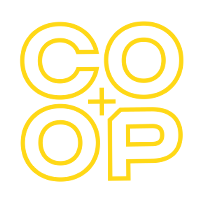Welcoming new guests to your church every Sunday is essential for building a thriving and growing community. Google Ads can be a powerful tool to help you achieve this goal. By targeting the right audience and creating compelling ads, you can make sure people searching for a church find yours first.
Using Google Ads, churches can reach people who are actively seeking a place to worship. This targeted approach increases the chances that these individuals will visit your church. Unlike traditional advertising methods, Google Ads allow you to measure success and optimize your campaigns for better results.
Creating and managing a Google Ads campaign doesn’t have to be complicated. With the right steps and strategies, you can set up effective ads that bring new visitors to your church every week. Whether you’re new to digital marketing or looking to improve existing efforts, this guide will provide practical tips to get started and succeed.
Benefits of Google Ads for Churches
Reaching the Right Audience
Google Ads allow you to reach people who are searching for churches or faith-related topics. You can target specific locations, making sure your ads show up for people in your community. You can also target specific demographics and interests. This ensures your ads reach people who are most likely to be interested in attending your church. By focusing on the right audience, you attract visitors who are genuinely interested in your services and programs.
Cost-Effective Advertising
Google Ads can be very budget-friendly. You set your own budget and only pay when someone clicks on your ad. This pay-per-click model ensures that you only spend money on people who show interest in your church. You can start with a small budget and adjust as you see results. Because you control the spending, you can ensure your advertising remains within your means while still reaching a broad audience.
Measuring Campaign Success
With Google Ads, it’s easy to track and measure the success of your campaigns. You can see how many people view and click on your ads. You can also track what actions they take after clicking. This data helps you understand what is working and what needs improvement. By analyzing these metrics, you can refine your ads to be more effective and make informed decisions about future campaigns.
Steps to Set Up a Google Ads Campaign
Creating a Google Ads Account
Setting up a Google Ads account is your first step. Go to the Google Ads website and sign up using your church’s information. You’ll need to enter details like your church’s name, address, and website. Once your account is created, you’ll be guided through the setup process. This includes selecting your campaign goals and budget.
Choosing Target Keywords
Choosing the right keywords is crucial for your ad’s success. Start by thinking about what people might search for when looking for a church. Keywords like “churches near me,” “Sunday service,” and “family-friendly church” are good options. Use tools like Google Keyword Planner to find additional relevant keywords. Focus on a mix of broad and specific keywords to reach a wider audience and those looking for something specific.
Writing Compelling Ad Copy
Your ad copy should be clear and inviting. Start with a strong headline that captures attention. Include key details like service times, special programs, and what makes your church unique. Use a call-to-action, such as “Join Us This Sunday!” to encourage clicks. Keep your language simple and direct. Remember, you have limited space, so make every word count. A compelling ad can make a big difference in attracting new visitors to your church.
Optimizing Your Google Ads for Better Results
Using Ad Extensions
Ad extensions are extra information you can add to your ads to make them more useful. They can include additional links, your church’s phone number, or location. These extensions make your ad more noticeable and give potential visitors more ways to connect with you.
Here are common types of ad extensions:
1. Location Extensions: Show your church’s address and help people easily find you.
2. Call Extensions: Add your phone number so people can call your church directly from the ad.
3. Sitelink Extensions: Include links to specific pages on your website, like service times or upcoming events.
These extensions can improve your ad’s performance and help bring more people to your church.
Running A/B Tests
A/B testing is a way to see what works best in your ads. You create two versions of an ad and see which one performs better. Test different headlines, descriptions, and calls-to-action to find the most effective combination.
To do A/B testing:
1. Create Two Ads: Make slight changes in each version, like different headlines or calls-to-action.
2. Run Them Simultaneously: Let both ads run at the same time to compare their performance.
3. Analyze Results: See which ad gets more clicks and engagement. Use these insights to improve future ads.
Regular testing helps you understand what appeals most to your audience and keeps your ads effective.
Adjusting Bids and Budget
Managing your budget and bids is crucial for effective ads. Start with a daily budget you’re comfortable with. Monitor your ads’ performance and adjust your bids to maintain visibility while staying within budget.
Here are some tips:
1. Set a Daily Budget: Decide how much you want to spend each day.
2. Monitor Performance: Check which ads perform best and adjust bids accordingly.
3. Use Automated Bidding: Let Google Ads automate your bid adjustments based on your goals, such as maximizing clicks or conversions.
Careful budget management ensures you get the most out of each dollar spent on your ads.
Combining Google Ads with Other Church Outreach Methods
Integrating with Social Media
Combining Google Ads with social media marketing can enhance your outreach. Use social media platforms like Facebook and Instagram to promote your church’s events and services. Then, follow up with Google Ads targeting people who interacted with your social media posts.
Steps to integrate:
1. Share Content on Social Media: Post engaging content about your church activities and services.
2. Retarget Those Users: Use Google Ads to target people who liked or shared your posts.
3. Create Consistent Messages: Ensure your ads and social media posts reflect the same message and invite people to your church.
This combined approach keeps your church visible and increases engagement across channels.
Enhancing Website SEO
Google Ads can work hand-in-hand with your website’s SEO efforts. Use similar keywords in your ads and website content. This improves your site’s organic search ranking while also providing immediate visibility through paid ads.
Here are ways to enhance SEO:
1. Keyword Consistency: Use the same keywords in your Google Ads and website content.
2. High-Quality Content: Ensure your website has detailed, engaging content relevant to the keywords.
3. Regular Updates: Keep your website updated with fresh content, like blog posts or event announcements.
By combining SEO with Google Ads, you can increase your church’s online presence and attract more visitors.
Using Analytics for Continuous Improvement
Analyzing your Google Ads data can provide valuable insights for continuous improvement. Look at metrics like click-through rates, conversions, and user behavior on your website after clicking an ad.
Steps to use analytics:
1. Check Key Metrics: Look at click-through rates, conversion rates, and time spent on your site.
2. Identify Patterns: See which ads and keywords perform best and why.
3. Make Adjustments: Use these insights to tweak your ads, keywords, and landing pages for better performance.
Regularly reviewing and acting on this data helps keep your ad campaigns effective and relevant.
Final Thoughts
Google Ads offer an excellent way to attract new guests to your church each Sunday. By targeting the right audience and making your ads more appealing, you can bring more people to your services. Setting up a Google Ads campaign involves creating an account, choosing keywords, and writing compelling ads. Optimizing these ads ensures they perform well and stay within your budget. Integrating your Google Ads with other outreach methods like social media and SEO can expand your reach even further.
Using the data from your ads helps you make continual improvements, ensuring that more people find and visit your church. Ready to welcome new guests every Sunday with Google Ads? Let The Business Co-op help you create and manage effective digital campaigns. Contact us today to get started with our church marketing solutions!