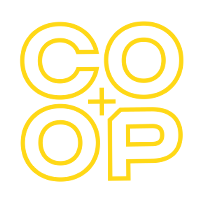Running a Pay-Per-Click (PPC) campaign can help your church reach more people online. But how do you know if your ads are working? Google Analytics is a powerful tool that can give you valuable insights. By understanding and using this tool, you can improve your ad campaigns and get better results.
Google Analytics helps you track important data like how many people visit your site and what they do once they’re there. This data can show you which parts of your campaign are working and which need improvement. For example, you can find out which keywords bring the most visitors to your site. You can also see how long people stay on your site and what pages they visit.
Knowing how to use this information can make a big difference in your campaign’s success. It can help you spend your ad budget wisely, attract more visitors, and increase conversions. This means more people will learn about your church and join your community.
Understanding Google Analytics for Church PPC Campaigns
Setting Up Google Analytics
To start using Google Analytics, you’ll need to create an account if you don’t have one already. Then, set up a new property for your church website. Google will provide you with a tracking code. Place this code on all pages of your website to start collecting data. It’s a simple process that can be done in just a few steps. Once set up, you can start tracking important metrics to see how your PPC campaigns are performing.
Key Metrics to Track
There are several key metrics you should focus on to get the most out of Google Analytics:
– Sessions: This shows how many times users visit your site.
– Bounce Rate: This is the percentage of visitors who leave after viewing only one page. A high bounce rate can indicate that your landing page needs improvement.
– Conversion Rate: This tells you the percentage of visitors who complete a desired action, like signing up for a newsletter or attending a church event.
– Average Session Duration: This shows how long visitors stay on your site. Longer visits usually mean more engagement.
Monitoring and Analyzing Traffic
Identifying High-Performing Keywords
Keywords play a crucial role in your PPC campaigns. Google Analytics can help you find which keywords bring the most traffic to your site. Go to the “Acquisition” section and then “Campaigns” to see which keywords are performing well. Focus on these high-performing keywords to optimize your ad campaigns. You can also spot keywords that are not doing well and adjust your strategy accordingly.
Assessing User Behavior on Landing Pages
Your landing page is the first thing visitors see after clicking an ad. It’s important to know how well it’s performing. Use Google Analytics to track metrics like bounce rate and average session duration for these pages. High bounce rates may suggest that your content is not engaging enough. Low session durations might mean that visitors are not finding what they are looking for. Make sure your landing page is relevant to the ad and provides clear next steps.
Using Traffic Sources to Optimize Ad Spend
Understanding where your traffic comes from can help you allocate your ad budget more effectively. Go to the “Acquisition” section in Google Analytics and look at “All Traffic” and then “Source/Medium.” This will show you where your visitors come from, whether it’s through search engines, social media, or direct visits. If one source is driving a lot of traffic, consider investing more in that area. This ensures you make the most of your advertising budget while reaching the right audience.
Enhancing Conversion Rates
Setting Up and Tracking Goals
Setting up and tracking goals in Google Analytics is crucial for improving conversion rates. Goals can include actions like signing up for a newsletter, submitting a contact form, or downloading resources. To set a goal, go to the “Admin” section in Google Analytics and select “Goals” under the desired view. Create new goals that match the actions you want visitors to take. Once goals are set, you can monitor how well your ads convert visitors into active participants.
Analyzing Conversion Paths
Understanding how visitors move through your site before they convert can provide valuable insights. Use the “Conversions” > “Multi-Channel Funnels” > “Top Conversion Paths” report in Google Analytics. This report shows the steps users take before completing a goal. By analyzing this data, you can identify which pages or paths lead to higher conversions and focus on optimizing these parts of your website.
A/B Testing for Better Results
A/B testing involves creating two versions of a webpage to see which one performs better. Use Google Optimize, an add-on to Google Analytics, for easy A/B testing. Test different headlines, images, or call-to-action buttons to see what works best. Regularly testing and tweaking your landing pages can lead to significant improvements in conversion rates.
Adjusting Campaigns Based on Insights
Making Data-Driven Decisions
Data from Google Analytics provides insights that take the guesswork out of your PPC campaigns. Review your metrics regularly to see where you can make adjustments. For instance, if a keyword isn’t performing well, consider changing it. Use the data to refine your ad copy, targeting, and landing pages. Data-driven decisions help you allocate your budget more effectively and improve campaign performance.
Implementing Changes and Testing
Once you’ve gathered enough data, start making changes to your campaigns. Implement one change at a time and monitor its impact. This could be something simple like adjusting ad copy or more complex like redesigning landing pages. After making changes, use Google Analytics to track performance. If the changes are successful, keep them. If not, try something different.
Continuous Monitoring and Improvement
Optimizing your PPC campaigns is not a one-time task. It requires continuous monitoring and improvement. Regularly check your Google Analytics data to stay informed about your campaigns’ performance. Keep testing new strategies and make adjustments as needed. Continuous monitoring ensures that your campaigns remain effective and that you make the most out of your ad spend.
Conclusion
Using Google Analytics to optimize your church’s PPC campaigns can make a big difference in reaching your goals. By setting up and tracking the right metrics, monitoring traffic, enhancing conversion rates, and making data-driven decisions, you can improve your campaigns significantly. These efforts will help you attract more visitors and grow your church community.
For more help with your church’s digital marketing needs, contact Business Co-op. We specialize in helping churches improve their online presence. Visit our website to learn how we can assist you in achieving your goals!