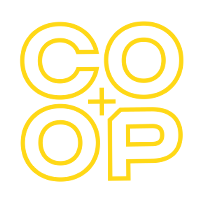Managing a church’s social media can be overwhelming. Various platforms, different accounts, and the need for engaging content make it a daunting task for church leaders. That’s where Discipls comes in. Discipls is a social media management tool designed specifically for churches, making it easier to handle everything in one place.
With Discipls, you can streamline your social media strategy. It provides all the tools your church staff needs to keep up with multiple social media accounts. From content creation to scheduling posts, Discipls covers it all. This unified platform helps you create graphics and reels effortlessly and schedule them to go live on different platforms with just a click.
Are you ready to make social media management easier for your church? Read on to find out how Discipls can help you grow your online presence and engage with your community.
What Is Discipls and How Can It Help Your Church?
Discipls is a social media management tool created specifically for churches. It simplifies managing social media by providing all the necessary tools in one place. Think of it as a one-stop solution for creating content, scheduling posts, and analyzing data. Discipls is designed to make social media management easy and effective, so church leaders can focus on their mission.
The benefits of Discipls are tailored to the unique needs of churches. It helps streamline workflows, making it easier to coordinate efforts across different social media platforms. By simplifying the process, Discipls allows church leaders to spend less time managing social media and more time engaging with their community. Another major benefit is data analytics. Discipls provides valuable insights into how your content is performing, allowing you to tweak your strategy for better engagement.
Additionally, Discipls offers a secure way to manage team access. Staff and volunteers can contribute without requiring the main password, ensuring that the church’s accounts remain secure. The platform also features a growing marketplace of integrations, making it easy to connect with popular social media channels and planning tools. Discipls truly simplifies social media management, making it an invaluable tool for churches looking to boost their online presence.
Key Features of Discipls
Discipls comes packed with features designed to meet the needs of churches. Here are some of the key features that set it apart:
1. Unified Social Media Content Creation and Scheduling:
– Discipls offers a unified platform for creating and scheduling content. You can easily create graphics and videos and schedule them to go live on multiple platforms with just a click. This feature saves time and ensures that your content is consistently shared across all channels.
2. Safe and Secure Team Management:
– One of the standout features is its secure team management. You can add users to your Discipls account, allowing staff and volunteers to post without giving them the main password. This ensures your social media accounts remain secure while still enabling team collaboration.
3. Integration Marketplace:
– Discipls boasts a growing marketplace of integrations. Seamlessly connect with popular platforms like Instagram, Facebook, YouTube, TikTok, and Google My Business. There are also integrations with planning tools like Planning Center Online, and additional tools like Church Community Builder are coming soon. These integrations make it easy to manage all aspects of your social media strategy from one place.
4. Affordable Tools for Online Growth:
– Designed with church budgets in mind, Discipls offers affordable tools for social media growth. It empowers your team to align on social media goals, making it possible to achieve better results without breaking the bank.
5. Full Social Media Scheduling and Management:
– Discipls provides comprehensive scheduling and management software tailored specifically for churches. This makes it easy to plan, schedule, and analyze your social media activities, ensuring a well-coordinated and effective social media presence.
Steps to Enhance Social Media with Discipls
Enhancing your church’s social media presence with Discipls is simple. Follow these steps to get the most out of this powerful tool:
1. Set Up Content Creation and Scheduling:
– Start by using the unified platform to create engaging content like graphics and videos. Schedule these posts across various social media platforms with just a click. Consistent scheduling ensures that your audience always has new content to engage with.
2. Utilize Safe Team Management:
– Add your staff and volunteers to the Discipls account securely. This allows them to post on behalf of the church without needing access to the main password. Assign roles and responsibilities to make sure tasks are handled efficiently, keeping your team organized and your accounts secure.
3. Leverage Social Media Integration:
– Connect your Discipls account to all the major social media platforms such as Instagram, Facebook, YouTube, TikTok, and Google My Business. Also, link with planning tools like Planning Center Online. Integrations make managing multiple platforms seamless and save time.
4. Analyze and Improve:
– Regularly check the data analytics provided by Discipls. Use these insights to see which types of content perform best and adjust your strategy accordingly. Constant refinement helps improve engagement and reach over time.
Getting Started with Discipls
Getting started with Discipls is easy. Here’s a step-by-step guide to help you set up and make the most of it:
1. Create an Account:
– Sign up on the Discipls website and create an account for your church. Fill in all necessary details to get started.
2. Connect Church Social Media Accounts:
– Link all your church’s social media accounts to Discipls. This includes platforms like Instagram, Facebook, YouTube, TikTok, and Google My Business.
3. Add Team Members:
– Invite staff and volunteers to join your Discipls account. Assign roles and permissions to ensure they can post content without needing the main password.
4. Start Creating Content:
– Use the content creation tools to design posts, graphics, and videos. Schedule them to be published on your linked social media accounts.
5. Monitor and Adjust:
– Keep an eye on the analytics dashboard to see how your posts are performing. Make changes based on the data to improve your social media strategy.
Conclusion
Discipls is a comprehensive tool that simplifies social media management for churches. With its unified platform, safe team management, and robust integrations, Discipls helps churches enhance their online presence effortlessly. By following the steps and tips mentioned, you can maximize the benefits of Discipls, making your church’s social media strategy more effective and impactful.
Ready to take your church’s social media to the next level? Contact The Business Co-op today to learn how our church marketing solutions, including Discipls, can help you grow your online community and engage more effectively with your congregation. Get started now!